11 Steps to a Remarkable E-Newsletter that Impresses Clients

Want an easy way to get better clients?
An e-newsletter helps you get top-of-mind awareness for your freelance business. And top-of-mind awareness means that clients will think of you first when they need a freelancer and colleagues will think of you first when they have freelance jobs to refer.
Estimated reading time: 5 minutes
If you want to get better clients without having to “sell yourself” or put in lots of time and effort, then you should create an e-newsletter. An e-newsletter helps ensure that clients will think of you first when they need a freelancer and colleagues will think of you first when they have freelance jobs to refer to another freelancer.

Katz teaches marketing professionals how to understand marketing and has a course on e-newsletters.
Create Top-of-Mind Awareness with your e-Newsletter
Creating top-of-mind awareness is crucial, because:
- Up to 90% of the time, prospects aren’t ready to hire a freelancer when you first contact them
- 80% of sales (in general, not specific to freelancing) are made after at least 5 marketing contacts
- Interested prospects often hire freelancers a year or more after you first contact them.
An e-newsletter, which Katz calls an email newsletter, is an effective, professional, low-pressure way to create top-of-mind awareness
 By providing content that’s useful and interesting to your clients, interested prospects, and colleagues, you’re pre-selling your freelance services. When clients or prospects hire you, or colleagues refer work to you, they’ll already know that you’re competent and they’ll already like you.
By providing content that’s useful and interesting to your clients, interested prospects, and colleagues, you’re pre-selling your freelance services. When clients or prospects hire you, or colleagues refer work to you, they’ll already know that you’re competent and they’ll already like you.
So you won’t have to “sell yourself.”
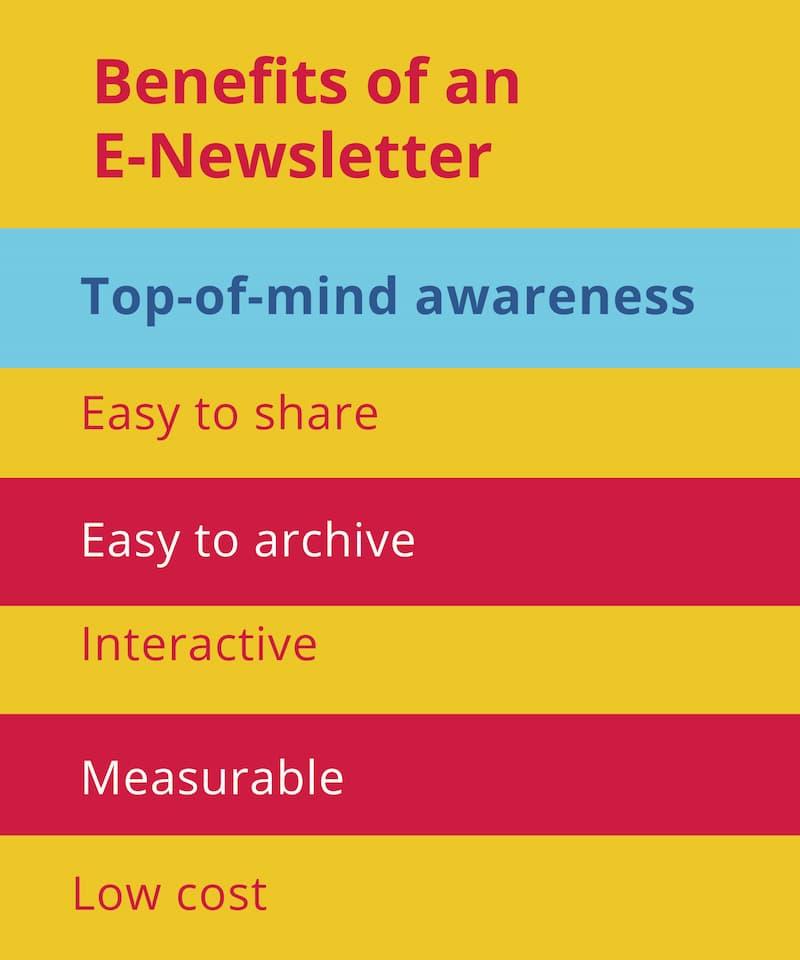
Get More Freelance Work with Your E-Newsletter
My e-newsletter, which I started in 2014, has definitely helped me get more clients and more work. In 2017, I got a project that was so big that I had to bring in three other freelancers to work with me.
When I met with the client, who I had worked with when she was with another organization, a print-out of my e-newsletter was at the top of her project folder. I had been following up with her for several years, through my e-newsletter, holiday cards, and comments on her LinkedIn posts.
Other clients have hired me, and colleagues have referred work to me, shortly after I sent an issue of my e-newsletter—because it gave me top-of-mind awareness and made them think of me first for freelance work. About a week after sending out my latest issue in Spring 2018, a client I hadn’t worked with for about a year contacted me about a freelance job.
Create a Remarkable E-Newsletter
A few years ago, I took Katz’s online course: Create Exceptional Email Newsletters. Why did I do this, when I already had a successful e-newsletter? Because no matter how much any of us know, we can always learn more. And sometimes, small changes can make a big difference.
Taking the course reinforced what I was doing right and taught me some things that I could do better. I made 7 changes to my e-newsletter based on what I learned:
- New title and tagline
- New subject line
- Streamlined content with more of my point of view
- A new, more personal introduction
- A shorter, friendlier “About Lori” section
- Less promotional content
- A simpler, more engaging design
- Better timing.
11 Steps to Your Remarkable E-Newsletter
Follow these 11 steps to start or improve your e-newsletter. I explain my recent changes under the tips and show you some before and after examples.

1. Provide Useful, Interesting Content.
Focus your e-newsletter on content that’s useful and interesting to your clients, prospects, and colleagues. Choose topics that highlight:
- Your expertise
- Work you like to do
- Types of projects that clients need help with.
Content ideas
With so much wonderful content available online for free, it’s easy to come up with lots of content ideas. Here are a few sources for content:
- Professional associations (their newsletters, magazines, journals, reports, and other resources)
- Smart Briefs (hundreds of e-newsletters on business and 13 other industries)
- Entrepreneur.com
- Inc.com
- Industry trend reports
- LinkedIn posts.
Whenever you see something that might be good for your e-newsletter, tuck it away in a folder. Then you won’t have to frantically search for great content when you’re ready to create your next issue.
2. Engage Readers.
Write like you’re having a conversation with one of your readers. Draw readers in with interesting headlines and subheads. Use the active voice and active verbs. Write simple sentences and short paragraphs. Use bulleted lists wherever they work.
Not a writer? Don’t worry. You can hire a freelance writer to help you (see #7).
Express Yourself
Showing more of my personality and point of view is one of the things I learned from Katz’s course. In the past, my e-newsletter had always been very professional and written in the third person.
As a result of taking Katz’s course, I added a friendly introduction to the issue with my photo and signature.
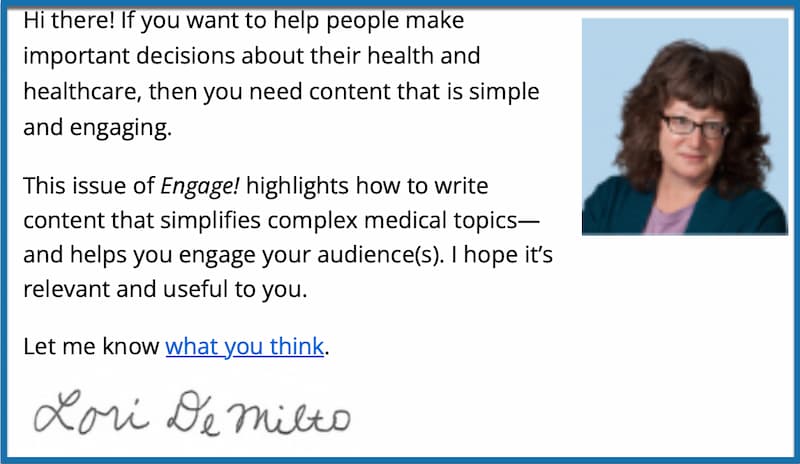
Be cautious though about being controversial or overly personal.
3. Create a Strong Title and Tagline.
First impressions are crucial. Develop a title that entices people to read and a benefits-oriented tagline. The tagline should say who your e-newsletter is for and what it’s about. Katz calls these your header and subheading. Also include the date of the issue.
Here’s how I revised my title and tagline after taking Katz’s course:
Before: 
![]() After:
After: 
4. Develop Standard Content and Format.
Having standard sections makes writing and designing each issue of your e-newsletter much easier. The standard sections are:
- Title and tagline:
- Same for every issue
- Feature story of 500-700 words:
- The main content of your e-newsletter
- Sidebar 1 of 100-250 words
- Sidebar 2 of 100-250 words (optional)
- Promotional content:
- This is optional, to be used when you want to mention an award, event, etc.
- About You:
- Same for every issue
- 2-3 sentences
- Link to your website (or LinkedIn profile if you don’t have a website yet)
- Your photo
- Contact information
- Copyright, unsubscribe, address
See my Summer 2022 issue of Engage for an example.
For an easy sidebar, you can write about free resources with links or give brief tips.
In the past, I had more information about me in my e-newsletter:
- Recent Projects
- Professional Notes (presentations, awards, etc.)
- About me.
After taking Katz’s course, I decided to make my message stronger by just including an “About Lori” section. When I have something impressive to share, I’ll include a brief promotional content section. There’s nothing wrong with including a bit more promotional content if you’d like to do this.
Before:
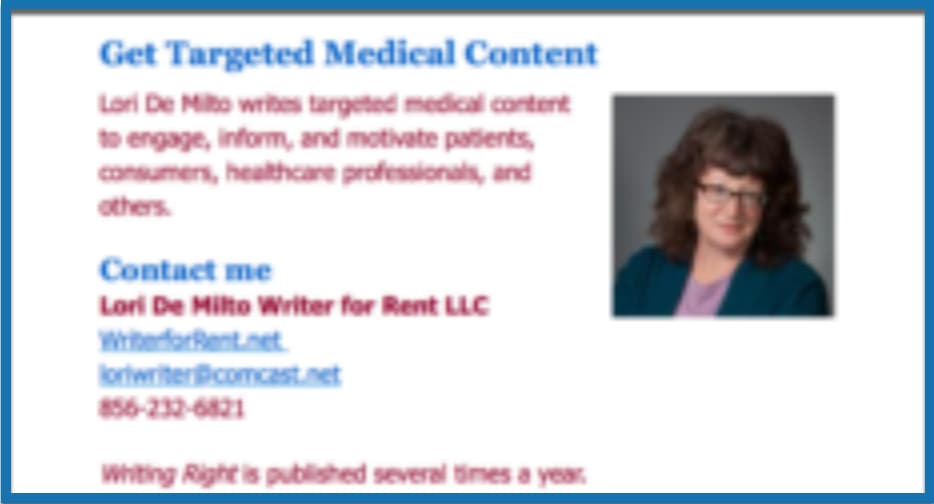 After:
After:
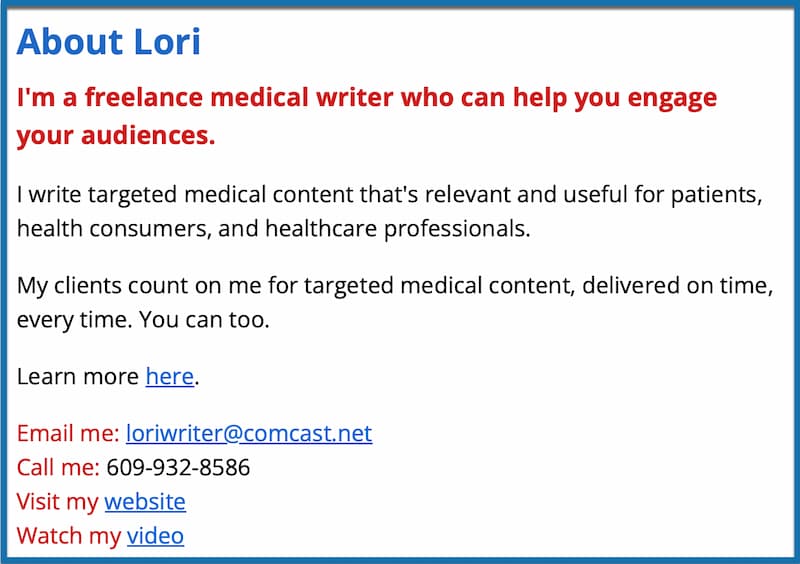
5. Use a Clear, Professional Design.
Use a clear, professional e-newsletter design that’s easy to scan and highlights your brand: logo and tagline if you have them, and colors from your website or other marketing materials.
With email vendors like Constant Contact and MailChimp, it’s fairly easy to design a professional e-newsletter using one of their templates. For more information on email vendors, click here.
Some of what you should do to engage readers also makes your e-newsletter easy to scan:
- Headlines
- Subheads
- Short paragraphs
- Bulleted lists
Design elements that make your e-newsletter easy to scan include:
- Large, easy-to-read typefaces:
- Headlines: At least 22 points
- Subheads: At least 18 points
- Body text: About 16 points
- White space
- Bold for highlights
- White background with black body text.
The fonts may look big to you, especially if you print out your e-newsletter. But many people will be reading your e-newsletter on a phone, where it will look much smaller.
My design is much simpler now. You can see the beginning of my before and after designs here.
Before
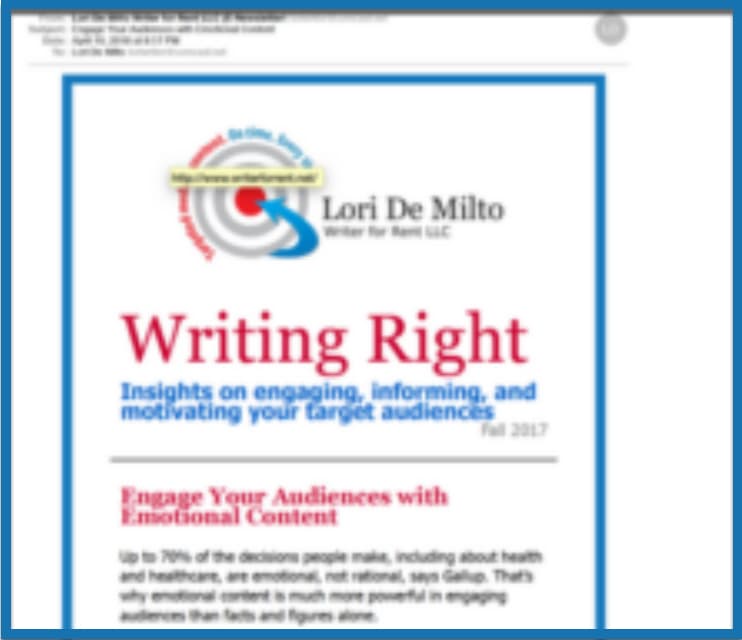
After

If you want to see my full after design, then click here.
6. Entice People to Open Your E-Newsletter.
Clients, prospects, and colleagues will read the subject line when deciding whether to open your email. Entice them to read your e-newsletter with an interesting subject line that starts with “E-Newsletter.”
I had never put the word “e-newsletter” in my subject line before. Here are the revisions I made based on the course:
Before

After
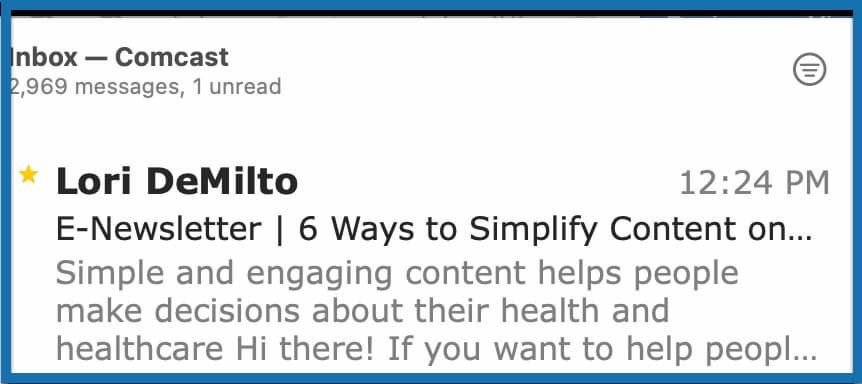
7. Hire Experts to Help You.
Worried that you don’t have all of the skills needed to develop an effective e-newsletter? Hire experts to help you.
If you’re a freelance writer or editor, hire a designer to develop a template for you. A designer can easily select the right template for you and modify it to highlight your brand. The time you save by not doing this yourself will make it well worth the cost. And after the first issue, you can easily design your e-newsletter yourself.
If you’re a freelance editor, graphic or web designer, or another type of freelancer who doesn’t specialize in writing, hire a freelance writer to help with each issue. Draft your content yourself and then let the freelance writer polish it for you.
8. Test, Test, Test.
Before sending your e-newsletter, make sure it’s error-free.
Send it to yourself and review it carefully for spelling, grammar, consistent format, etc. Make sure all links work. Test your e-newsletter on a computer, tablet, and phone. Ask a colleague, friend, or family member to review it too.
It will be easier to spot mistakes if you wait at least a few hours after finishing your draft before reviewing the issue.
9. Send Your E-Newsletter to People Who Want to Hear from You.
We all get way too many emails every day, and the last thing you want to do is annoy people. It’s fine to add clients to your e-newsletter list and colleagues you’re in touch with regularly.
But don’t add prospects unless they’ve expressed interest in your services. Interested prospects are people who’ve said they’ll put you in their freelance database, keep you in mind for freelance work, etc. It’s best to ask if you can add them to your e-newsletter list but I think it’s okay to do this as long as they’ve expressed interest in your services.
10. Publish Regularly.
A quarterly e-newsletter works well for freelancers. Katz recommends a monthly e-newsletter but I think that’s too much for freelancers. We want to get and keep top-of-mind awareness, but we don’t want to annoy people. And your e-newsletter is just one part of effective follow up.
Send your e-newsletter at the right time. Katz says that the best time to send an e-newsletter is probably 10:30 AM or 2 PM.
Most of the research about email marketing has different advice. But that advice isn’t specific to freelancers and other professional service providers.
I used to send my e-newsletter earlier in the morning. Now I send it at 10:30 AM.
11. Grow Your Email List, Within Reason.
As freelancers, we don’t need a huge email list. We just need to have the right people on our list: interested prospects, clients, and colleagues. My list has never had more than 30 people—and I’ve gotten lots of business from my e-newsletter.
Include your e-newsletter on your website. Here’s how I did this:
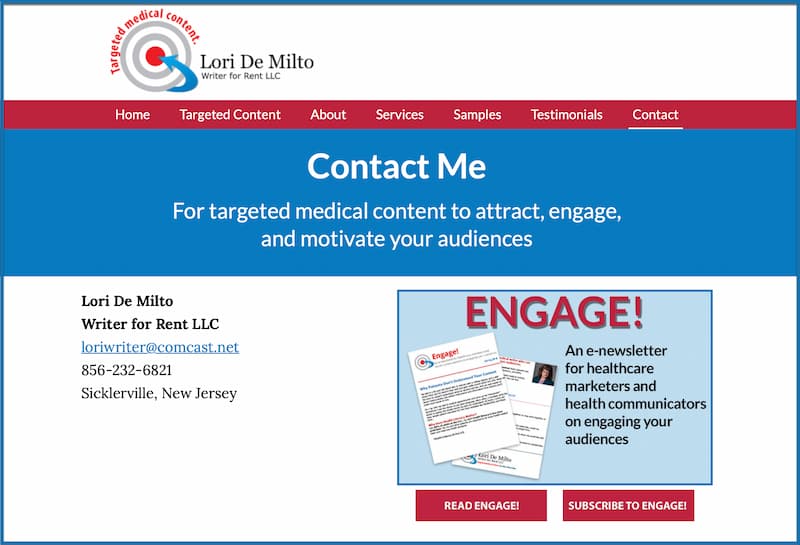
You can see how this looks on my Contact page here.
You can mention your e-newsletter in your email signature (with a link) if you want to. But if you do, it should be below, and not detract from, your key messages. And you can ask colleagues who are good connections for you if they’d like to be on your list.
Things Freelancers Don’t Need To Do
If you take Katz’s course, or read the description of it, you’ll notice that some of my recommendations are different than his. And I don’t mention some of the things he covers.
While I highly recommend Create Exceptional Email Newsletters, I don’t think everything he teaches is helpful to or necessary for freelancers. For example, freelancers don’t need a new subscriber welcome letter or to offer a free gift for subscribing.
A Few Hours to Top-of-Mind Awareness with an E-Newsletter
Developing the first issue of your e-mail newsletter takes some time. After that, each issue will only take a few hours—and will be an easy way to create top-of-mind awareness so clients, prospects, and colleagues think of you first for freelance work.
Want high-paying freelance jobs and clients?
Get your free roadmap to freelance success and new blog posts.
Sign me up!
Want high-paying freelance jobs and clients?
Get your free roadmap to freelance success and new blog posts.Learn More About E-Newsletters for Freelancers
From The Mighty Marketer
How to be First in Line for Freelance Work
Other Resources
Michael Katz, Create Exceptional Email Newsletters, online course