The Ultimate Guide to Your Awesome Freelance Website
 When you have an awesome, client-focused website, you’ll get more steady, high-paying clients with less marketing—because your freelance website will do the work for you. Clients will already know a lot about you and your services before they contact you. So you won’t have to actively “sell yourself,” the part of marketing that freelancers hate most.
When you have an awesome, client-focused website, you’ll get more steady, high-paying clients with less marketing—because your freelance website will do the work for you. Clients will already know a lot about you and your services before they contact you. So you won’t have to actively “sell yourself,” the part of marketing that freelancers hate most.
An awesome freelance website gets the attention of your ideal clients fast and keeps their attention long enough to persuade them to hire you.
Grab the Attention of Clients Fast
Getting the attention of clients in 15 seconds or less is crucial. One study found that people spend about 50 milliseconds (0.05 second) deciding whether they and will stay on or leave a website. Other experts say you have up to 15 seconds, which still isn’t very long.
These days, a goldfish has a longer attention span than people. The attention span of a goldfish is 9 seconds. But we humans only hang in there for 8 seconds unless something makes us want to know more. Your content and design need to work together to clearly show how you help clients. If your freelance website doesn’t do this—and many freelance websites don’t—the client will quickly reject you and move on to the next freelancer on their list.Here at The Mighty Marketer, I’ve been helping freelancers learn how to grow their businesses since 2014. In this guide, I give you a proven 5-step process for developing an awesome freelance website.
Let’s get started!
In This Guide
- Understand What Most Freelancers Do Wrong
- Attract More Clients with Less Marketing
- Write Compelling, Client-Focused Content
- Win More Clients with a Remarkable How Page
- Hire a Professional Designer
Understand What Most Freelancers Do Wrong
 Freelancers often get bad advice from website designers and gurus—because freelance businesses are different than other small businesses. Website designers and gurus often recommend content and design features that aren’t necessary for freelancers—and can sometimes damage our businesses. Best practices for most small businesses don’t always work for us.
But more often, freelancers design their own websites, because website builders like Squarespace, Wix, Weebly, and GoDaddy make this seem so easy to do. And it is—if you have a strong technical and design background. But most freelancers don’t know how to modify templates to their needs or how to choose colors, fonts, and images that contribute to their key messages.
When I point out problems with a freelance website and make suggestions to fix the problems, the freelancer usually tells me that he/she designed the website, and that “the template won’t let me do that.”
A website designer who works with freelancers knows how to choose or modify a template that’s right for a freelance website. Instead of an amateurish “me too” website, you’ll get a website that’s customized to your business and clearly communicates your key messages in a visually engaging way.
You’ll have a website that will help you attract bigger, better clients.
Freelancers often get bad advice from website designers and gurus—because freelance businesses are different than other small businesses. Website designers and gurus often recommend content and design features that aren’t necessary for freelancers—and can sometimes damage our businesses. Best practices for most small businesses don’t always work for us.
But more often, freelancers design their own websites, because website builders like Squarespace, Wix, Weebly, and GoDaddy make this seem so easy to do. And it is—if you have a strong technical and design background. But most freelancers don’t know how to modify templates to their needs or how to choose colors, fonts, and images that contribute to their key messages.
When I point out problems with a freelance website and make suggestions to fix the problems, the freelancer usually tells me that he/she designed the website, and that “the template won’t let me do that.”
A website designer who works with freelancers knows how to choose or modify a template that’s right for a freelance website. Instead of an amateurish “me too” website, you’ll get a website that’s customized to your business and clearly communicates your key messages in a visually engaging way.
You’ll have a website that will help you attract bigger, better clients.
Attract More Clients with Less Marketing
 You only need 2 things to attract high-paying clients with your freelance website:
You only need 2 things to attract high-paying clients with your freelance website:
- Content that’s compelling, clear, and focused on client needs
- Design that’s amazing (visually engaging, clear, and easy to navigate).
- What you do (your services)
- Who you do it for (your target clients)
- How what you do benefits clients.
Learn more
How to Win More Clients with Your Freelance Website and Do Less Marketing
Write Compelling, Client-Focused Content
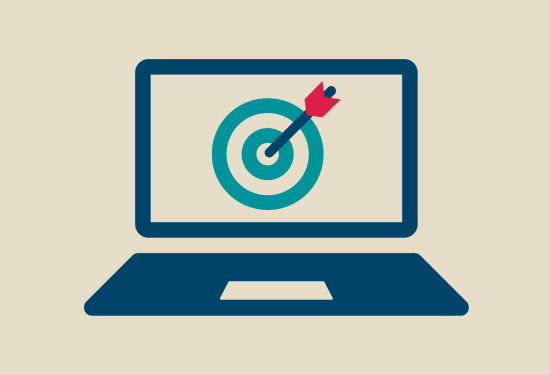 Use client-focused marketing messages, include the essential web pages for freelancers, and write conversational, concise, and scannable content. If you already have a client-focused LinkedIn profile, then you should have much of the information you need for your web content.
Use client-focused marketing messages, include the essential web pages for freelancers, and write conversational, concise, and scannable content. If you already have a client-focused LinkedIn profile, then you should have much of the information you need for your web content.
Include the essential content for freelancers, and make it clear and scannable.
Compel Clients with Key Messages
Client-focused marketing messages focus on the needs of the clients you work with or want to work with and how you can meet their needs. Common general client needs include:
- Get more business or make more money (usually by selling more products or services)
- Help their clients get more business
- Be seen as a thought leader
- Educate and inform people
- Stay on budget and on deadline.
Clients also have freelancer-specific, target market, industry, and company needs.
If you already have a client-focused LinkedIn profile, you should have most of your key messages and much of the information you need for your web content.
Write for the Web
Along with compelling, clear, and client-focused content, you need to be converstional, concise, and scannable:
- Write like you’re having a conversation with someone.
- Put your key marketing messages and other important information first.
- Be concise.
- Use banners, heads, and subheads to make your content scannable and help convey your key marketing messages.
- Keep paragraphs short and sentences simple. On the Web, a one-sentence paragraph is fine.
- Use simple, familiar words that your target clients understand.
- Avoid jargon, and avoid or limit acronyms and abbreviations.
- Use the active voice and lots of verbs.
- Use bulleted lists, where appropriate.
Learn more
Awesome Freelance Website Checklist for your website content, writing, and design.
Include the Essential Freelance Website Pages
These are the essential web pages for a freelance website:
- Home
- About
- Services
- Samples, Portfolio, or Work
- Testimonials, Clients, or Testimonials and Clients.
You can combine and organize Services; Portfolio, Samples, or Work; and Testimonials, Clients, or Testimonials and Clients in different ways.
About
Start the About page with one to three sentences about how the client would benefit by working with you. Then, briefly include the most relevant (to clients) information about your:
- Experience
- Education
- Awards and honors
- Other professional accomplishments.
If you want to provide more information, link to a subpage with your resume or a longer bio.
Include a professional headshot.
ServicesServices is an easy page to write. Select categories based on the type of work you do and use bulleted lists for services under each category. Sample categories could include:
- Services (e.g., writing, editing, consulting, publication management, and training)
- Projects (e.g., articles, blogs, continuing medical education, white papers, newsletters, social media, and web content)
- Areas of expertise, topic areas, or therapeutic areas (e.g., cardiovascular disease, cancer, diabetes; banking and financial planning).
Samples, Portfolio, or Work
This is another easy page to write. If you have samples you can share, use categories that make it easy for clients to find what they’re most interested in. Also use categories that let you highlight the type of work you most want to do.
If your work is proprietary, instead of samples, use a project list and/or brief project descriptions to show what you’ve done. Write about what you’ve done and the type of clients you work with without mentioning names of clients or specific projects.
If you’re a new freelancer, put a little information about your work on your Services page instead of having a separate page for this. Add a few paragraphs with some project descriptions and/or use samples like:
- LinkedIn articles
- Volunteer work for professional associations
- School projects
- Spec samples (a speculative sample that’s like a project you want to work on).
Clients and Testimonials
The Clients content is also easy to develop. Choose categories that let you highlight your most important services and interests, such as industries or types of work. Or just list your clients. Using a partial list of clients, under a subhead Sample Clients or Select Clients is a good idea.
If you’re a new freelancer, you won’t have a Clients page yet. That’s fine. Add it when you’re ready. If you only have a few clients, instead of a separate page, add a Sample Clients section on your Services page.
What others say about you is far more powerful than what you say about yourself. Testimonials from satisfied clients help you attract more clients—because new clients want to know that other clients value your work. You can combine Testimonials with Clients on one page, have two separate pages, or sprinkle testimonials throughout your website.
If you’re a new freelancer, you won’t have testimonials, or enough testimonials for a separate page yet. If you have one to three testimonials, sprinkle them throughout your website. Add a Testimonials page when you have about five testimonials.
Contact Information
Make it easy for clients to get in touch with you with contact information that’s easy to find.
Use a simple Contact page, not a contact form. Include your name, email address, and phone number. I recommend that you also include your city and state, to help show that you’re running a real business.
Start your Contact page with a call to action (what you want the client to do). A call to action starts with a phrase or sentence that urges the prospect to take action now, like “Contact me today.”
And include your email address (or email address and phone number) on every page. The bottom of each page is a great place for this.
Learn more
Find out how three freelancers developed awesome freelance websites.
Win More Clients with a Remarkable How Page
 Together, your Home page content and design quickly answer the only question that clients really care about: What’s In It For Me? Your Home page tells them:
Together, your Home page content and design quickly answer the only question that clients really care about: What’s In It For Me? Your Home page tells them:
- What you do (your services)
- Who you do it for (your target clients)
- How what you do benefits clients.
You’ll draft your Home page last. But you should be thinking about your Home page as you write the rest of your content.
A compelling, client-focused freelance website Home page includes:
- A header banner with your key message and a subhead (or blurb)
- Images that contribute to your key messages (or no images)
- Shortcut boxes
- A clear call to action with your contact information.
A banner is a great way to highlight your key message on your Home page and quickly tell clients what they want to know. It supports both client-focused content and engaging design. The banner on your Home page is usually bigger than the banner on the other pages.
Make sure that any image you include in your banner is relevant and that your key message is clear. Freelance writers and editors often have banner images that obscure their key message, because they’re not designers. Sometimes the images they use make no sense.
Either of these problems will drive clients away—in less than the blink of an eye. Hiring a professional designer will prevent this problem.
Logos and a banner are relevant, effective images for a freelancer’s Home page. A logo is a visual way to represent your business. A tagline is a memorable phrase or sentence that helps your target clients understand what you do.
Learn more
How to Impress High-Paying Clients with Your Remarkable Home Page
Hire a Professional Designer
 If your freelance website doesn’t clearly communicate how you help clients in a visually engaging way, they’ll move on to the other freelancers on their list.
And the truth is that many websites of freelance writers and editors are awful!
They look like they were designed by an amateur—because they were. That’s why designing your own website is one of my 5 Deadly Website Mistakes that Chase Away Freelance Clients.
If your freelance website doesn’t clearly communicate how you help clients in a visually engaging way, they’ll move on to the other freelancers on their list.
And the truth is that many websites of freelance writers and editors are awful!
They look like they were designed by an amateur—because they were. That’s why designing your own website is one of my 5 Deadly Website Mistakes that Chase Away Freelance Clients.
Templates in drag-and-drop website builders like Squarespace, Weebly, or Wix make it seem like it’s very easy to design your own website. But if you don’t have knowledge of good design and the technical ability to adapt templates to a freelancer’s needs, your website will drive clients away.
Hiring a professional designer is one of the best investments in your freelance business you can make.
Your designer will create a customized, visually engaging website for you. He/she will know how to modify templates to your needs and incorporate your style and your brand (if you have one), to help you stand out in a sea of freelancers.
You’ll get back the upfront cost of paying for a designer many times over because your website will help you get steady, high-paying clients. And your designer can help you with the technical aspects of launching your website and dealing with those inevitable tech issues that come up when you’re running a website.
Learn more
Awesome Freelance Website Template for planning your website and working with your designer.
Key Elements in Freelance Website Design
Some elements of compelling web content, like headlines and subheads, also contribute to amazing web design. Headlines and subheads let you use words and design to grab the attention of your target clients fast. Focus your headlines and subheads on the needs of your clients and how you meet those needs. Clearly and concisely say what you do and how this benefits clients. Other key design elements are:- Images that help you convey your key messages, instead of leaving clients wondering why they’re on your website
- Design that looks good on different screen sizes (smart phones, tablets, and computers)
- Home page shortcut boxes
- Fonts that are easy to read online
- Colors that create balance and harmony, and make reading online easy
- Design that loads quickly, so you don’t lose people
- Easy-to-find contact information and a clear call to action.
How to Work with a Professional Website Designer
Getting recommendations from people you know and trust is the best way to find a professional website designer. When you see a freelancer’s website that you like, email him/her to ask who designed it. Also ask about your colleague’s experience working with the designer. Some designers are very talented, but they don’t listen to what you want. Stay away from sites like fiverr when you look for a website designer. While the low price may seem attractive, your website won’t be customized to your business, and it won’t be nearly as effective in attracting high-paying clients.Trust Your Designer but Know What You Want
Website designers know what makes good and bad design. So treat your website designer with respect and listen to his/her advice. But also be firm about what works best for a freelance business. For example, some designers insist on including a contact form and a blog, because business websites are “supposed” to have these features. Just say no. Sometimes designers insist on a certain theme or design features because that’s the way they always do things. If it’s not what you want, just say no. Be honest about what you like and don’t like when you’re working with your designer. Otherwise, you won’t get the website you want.Learn more
Why a Website Designer Can Help You Get High-Paying Clients Awesome Freelance Website Template for planning your website and working with your designer

Next Steps

Congratulations on making it to the end of this guide! By now you should understand how your website can help you get more steady, high-paying clients with less marketing—because your freelance website will do the work for you. So you won’t have to actively “sell yourself,” the part of marketing that freelancers hate most.
I hope that by now you feel confident enough to develop or update an awesome freelance website, so that you can get the steady, high-paying clients you deserve.