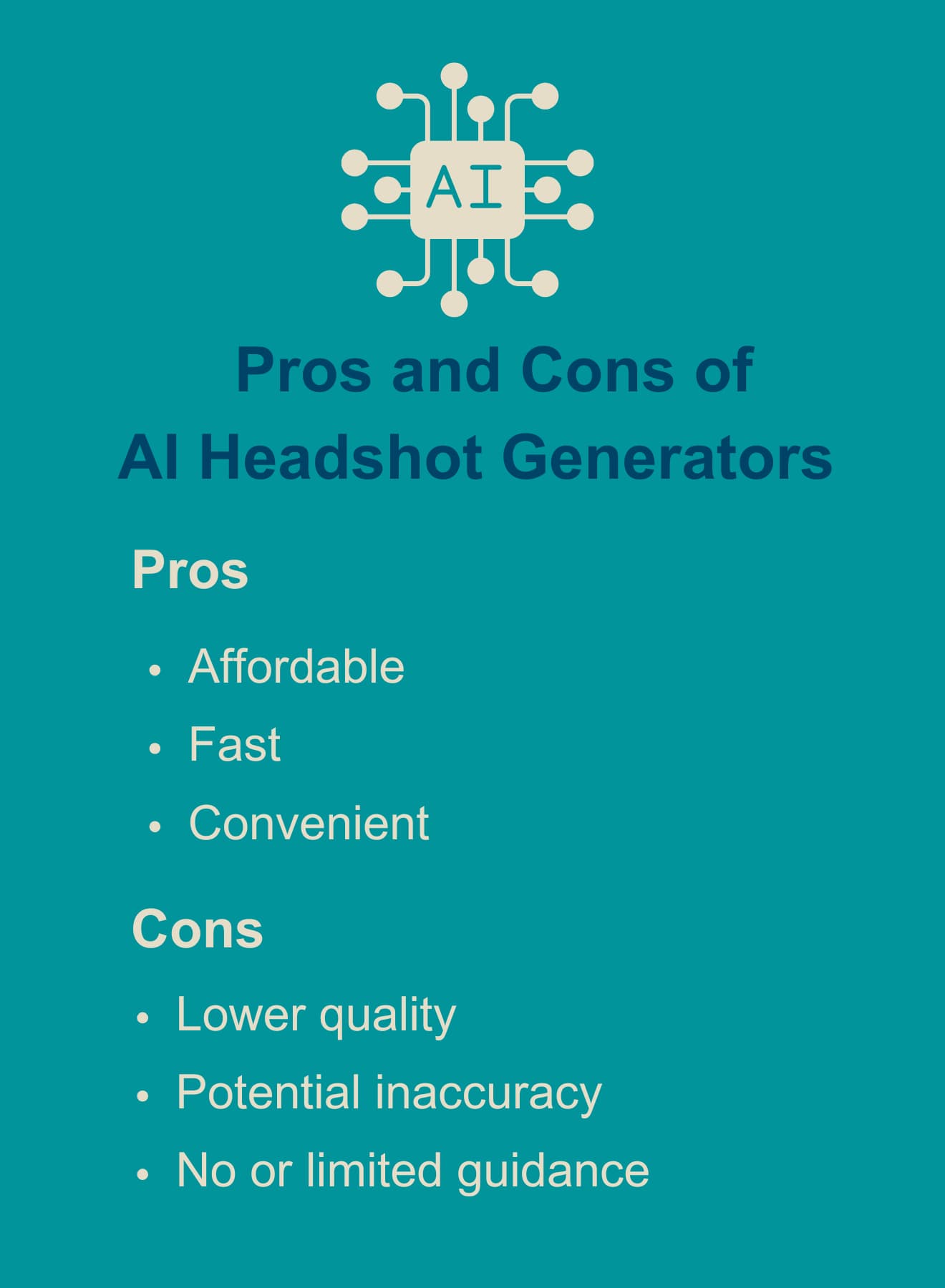Freelancers: Here’s Why a Great Headshot Matters More Than You Think (And How to Get One)

In freelancing, where first impressions often happen online, a great headshot helps you show that you’re a professional, build trust, and make clients want to learn more about you. Here’s how you can get a great headshot and how to use it to market your freelance business.
A great headshot—your visual handshake—can open doors to better freelance opportunities. This key marketing tool shows that you’re serious about your work and helps you stand out in a sea of freelancers. That’s why a great headshot is one of the easiest ways to attract more clients and build your freelance business.
Build Trust and Credibility
Clients want to do business with freelancers they can trust. Studies show that people are more likely to trust someone with a friendly, professional photo than with someone no photo at all. And a great headshot makes you appear approachable and authentic, which builds credibility.
If you look polished and put-together in your photo, clients will assume that your work is also professional.
How to Get Your Professional Headshot
There are two ways to get a professional headshot:
- Hire a professional photographer
- Use an AI headshot generator.
While a professional photographer will almost always create a better headshot than AI, AI headshot generators (which I used for my most recent headshot) work great for most freelancers. AI headshot generators are low cost and easier and faster than hiring a photographer. But if you want to use your headshot in a larger size than say, a LinkedIn profile photo (or slightly larger for your website) and you can afford it, hire a professional photographer.
Get an AI-Generated Headshot
Most people won’t notice the difference between a headshot by an AI headshot generator or one by a professional photographer—as long as you upload high-quality images and use your headshot in a small size (about the size of a LinkedIn profile photo or slightly larger).
Advantages of AI headshot generators
AI-generated headshots are budget-friendly. My AI-generated headshot, by Aragon AI, cost just $39 (in 2024). And I got 40 different headshots in 20+ different styles, a lot more than a photographer would provide. Also, there are no hidden fees with AI-generated headshots.
You can create your AI-generated headshot 24/7 and get it in hours, or sometimes faster. If you hire a photographer, you have to schedule your photoshoot and then wait weeks (usually) for your headshots.
It’s easy to experiment with different styles and formats using AI. Doing this with a photographer would take multiple photoshoots and cost you a lot of money.
Disadvantages of AI headshot generators
Since AI-generated headshots rely on the photos you upload, they won’t be as polished or professional as headshots taken by a photographer. Resolution (quality) is usually lower and
AI can’t mimic the high-quality lighting used in professional photography studios. And the right lighting is crucial to looking polished and professional.
AI-generated freelance headshots take the photos and information you input and use algorithms to generate your headshots. Sometimes AI overedits, producing headshots that don’t look entirely real. Your skin may look too smooth or the photos may just not look right. Some of my AI-generated headshots were terrific. But others didn’t look like me at all.
When you upload photos to an AI service, you don’t get feedback on your poses, smile, hair, or outfits. And AI won’t tell you to tilt your head slightly or relax your shoulders. This type of guidance from a photographer can transform a mediocre freelance headshot into one that stands out.
How to find an AI headshot generator
There are dozens of AI headshot generators. You can ask colleagues for recommendations or just do some research online. I used Aragon AI and found it easy to use.
Learn more about AI-Generated Headshots
AI-Powered Perfection: The Magic Behind AI-Generated Headshots
Hire a Professional Photographer
Professional photographers have the skills, knowledge, and equipment to create high-quality headshots that are crisper and clearer than photos taken with a smartphone or an automated tool.
Advantages of photographers
Photographers use high-resolution cameras, high-end lenses, lighting setups, and backdrops, which enable them to create high-quality images. Photographers use soft, diffused light from multiple light sources positioned strategically. Most people can’t do these things at home with a smartphone or with AI tools.
If you’re like me, being photographed feels awkward. And this shows in photos. Photographers know how to make you feel comfortable during your photo shoot and how to highlight your best features. Small adjustments in posture, angle, or even facial expression can make a big difference in how you look.
Also, a photographer can make sure you’re projecting the right image, wearing the right outfits, and look neat and polished. Tiny details that most people don’t see with the human eye make a big difference on camera. After the photoshoot, your photographer uses editing software to enhance your headshot.
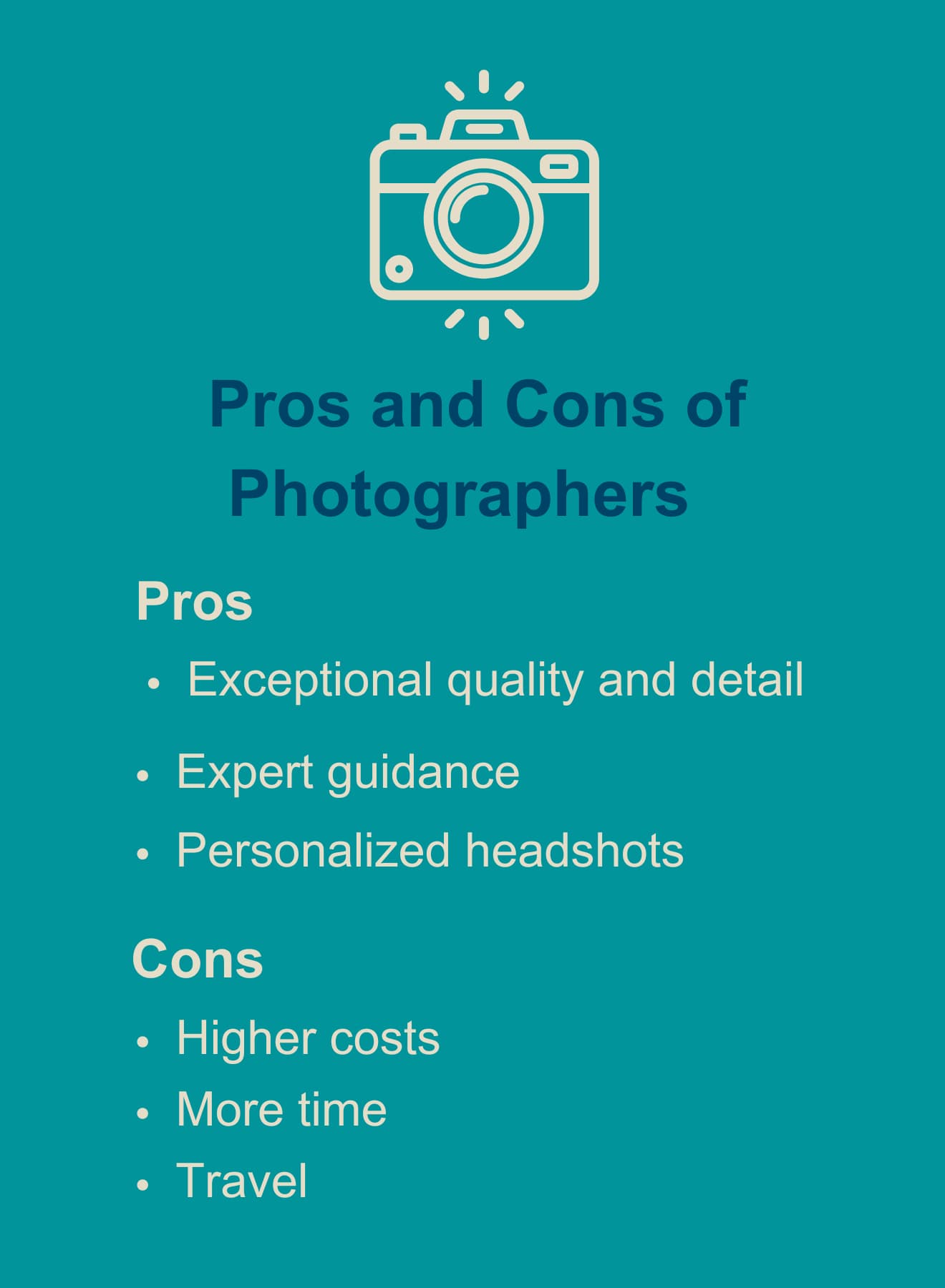
Disadvantages of photographers
Professional photographers are expensive, usually at least hundreds of dollars. Also, they usually charge more for things like extra edits or more images.
Working with a professional photographer takes time, before, during, and after your photoshoot. You need to schedule the shoot, which can last from 30 minutes to a few hours, and travel to the photographer’s studio. Then you’ll have to wait days or even weeks for your headshots.
How to find a professional photographer
If you decide to work with a professional photographer, hire one who specializes in headshots. Find your photographer by asking colleagues for recommendations. If you see headshots you like of people who live in your area, ask them who took them.
Check out the photographers’ websites and review their portfolios to make sure you like their work. Then discuss your needs with them. If there’s no price and services list, ask about the cost. Explain how you plan to use your headshot.
Simple Tips for Freelancers for Great Headshots
The camera sees—and shows—things that the human eye doesn’t see. So every small detail matters in your headshot.
If you work with a professional photographer, they’ll guide you through most of this. If you use an AI-image generator, you’ll have to do all of these things on your own.

What you wear in your headshot sets the tone for how others view you. Make sure you look neat, polished, and approachable.
Choose solid colors
Wear solid colors that complement your skin tone. Blues, greens, and earthy tones often work well and create a calm, professional vibe. If you’re in a creative field, a bold pop of color might work, but don’t overdo it. Avoid white, which can make you look washed out or neon shades that are distracting.
Wear clothes that fit well
Make sure your clothes fit well. Baggy or oversized clothes can make you appear unkempt, while overly tight outfits might feel uncomfortable on camera. When you feel good in what you’re wearing, it shows. Avoid busy patterns like stripes, polka dots, and bold prints, which pull focus away from your face. Your hair should be neat and styled.
Stand tall and smile
Stand tall to show that you’re confident. Smile to draws people in and who you’re approachable.
Prepare and practice
Try on different outfits and stand in front of a mirror. See what looks best on you. Practice standing tall and smiling. Avoid forced or overly wide smiles, which can seem unnatural. Imagine you’re saying hello to a friend when the photo is taken.
Use the right lighting
Lighting can make or break your headshot. Natural light often works well, especially during early mornings or late afternoons. If you’re taking photos indoors, use soft, diffused lighting to minimize harsh shadows. Avoid overhead lights—they can cast unflattering shadows on your face.
Where to Use Your Headshot
Use your headshot on your LinkedIn profile, your website, freelance directories, and presentations and publications.
LinkedIn profile
Your photo is one of the first things clients and colleagues see on your LinkedIn profile—and on your posts and comments.
Profiles with photos get 21 times more views and 9 times more connection requests than profiles without photos.
Website
Even if your work speaks for itself, clients still want to know who they’re considering hiring. Your headshot creates a connection with the client, which is key in building trust. You can put your profile on your About or Home page (or both).
Freelance directories
If you have a listing or profile in any freelance directories, also include your photo there. Clients want to see that you’re a real person.
Presentations and publications
When you give presentations or publish articles, you usually have the opportunity to add a photo. Do this.
Show Clients You Mean Business with a Great Headshot
A professional headshot is a key marketing tool that helps you build trust and credibility. It helps you stand out in a competitive freelance market, and show clients that you mean business.
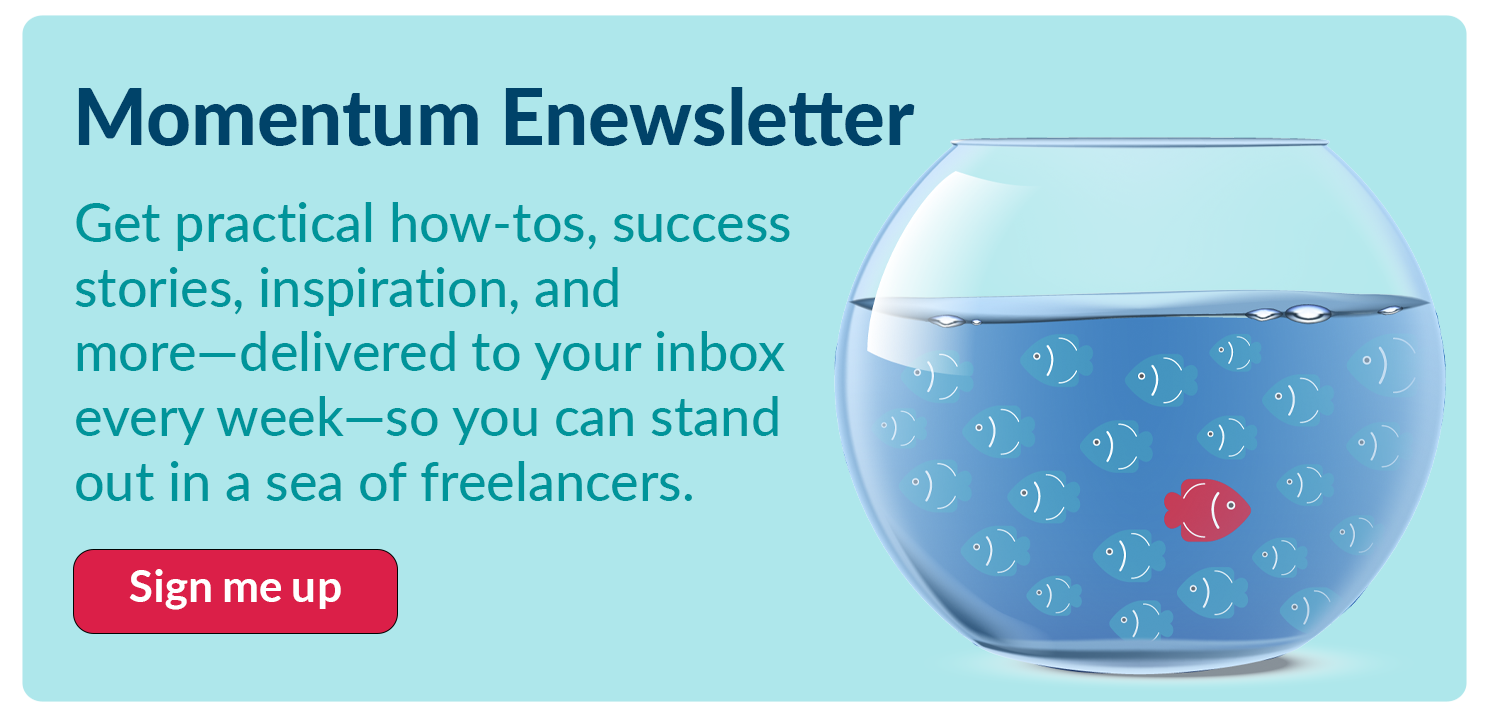
Learn More About Great Headshots
Content from The Mighty Marketer
AI-Powered Perfection: The Magic Behind AI-Generated Headshots
Photographer vs. AI for Your Freelance Headshot: Which is Better?
Other Content
How to Use AI to Create Your LinkedIn Profile Photo (Without Breaking the Bank)
The Essential Guide to Professional Headshots for Entrepreneurs and Freelancers