How to Make an Awesome First Impression
 People often decide you’re trustworthy and competent in the time it takes them to blink their eyes. Here’s an overview of how to make an awesome first impression on LinkedIn, with your freelance website, and in person.
People often decide you’re trustworthy and competent in the time it takes them to blink their eyes. Here’s an overview of how to make an awesome first impression on LinkedIn, with your freelance website, and in person.
Seven seconds is the most you have to make an awesome first impression. Often, a potential client or colleague decides whether a freelancer is trustworthy and competent in the time it takes them to blink their eyes.
Before, first impressions referred to meeting people in person. But our world is becoming increasingly virtual. More and more clients are looking for freelancers on LinkedIn. And most clients who hear about a freelancer through referrals or marketing will check out your LinkedIn profile and/or your website before contacting you.
Our Shrinking Attention Spans
Making an awesome first impression fast is more important than ever—because our attention spans are shrinking.
Did you know that people have a shorter attention span that goldfish? The attention span of a goldfish is 9 seconds. But we humans only hang in there for 8 seconds unless something makes us want to know more.
Here are some more statistics about our shrinking attention spans and how long you have to make an awesome first impression:
- 3 seconds to impress people with your LinkedIn profile (LinkedIn guru Melanie Dodaro)
- About 50 milliseconds (0.05 seconds) for people to decide whether they like your website and will stay or leave (research study published in Behavior & Information Technology)
- 6 seconds for someone to see the area of a website that most influences their first impression (research study published in Behavior & Information Technology)
- 1/10 of a second to form a first impression in person (research study published in Psychological Science)
- 7 seconds to form solid impression of who you are (Serenity Gibbons in Forbes article).
Why You Need to Make an Awesome First Impression
It’s really hard to change first impressions, even though they happen too fast to be accurate.
This isn’t fair. As freelancers, we’re talented writers or editors (or whatever we do). But for most of us, creating an awesome LinkedIn profile and website and networking in-person or virtually is really hard. We want our work to speak for itself. But it doesn’t.
Before clients hire us, we have to make that awesome first impression online and/or in person.
Fortunately, there’s a lot that freelancers can to do so that clients and colleagues trust us and see us as competent. And you can do most of this with little or no stress. You can even learn how to make in-person networking less scary.
Here’s an overview of how to make an awesome first impression on LinkedIn, with your freelance website, and in person
You’ll also get links to free tools and more blog posts on how to impress clients and colleagues.
Create a Complete, Client-Focused LinkedIn Profile
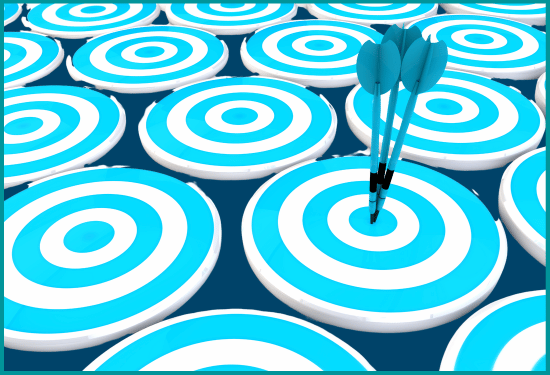
More clients are using LinkedIn to search for freelancers they can work with. They’re also using LinkedIn to check out freelancers before contacting us. So if a client hears about you through a referral or your marketing, that client will review your LinkedIn profile before deciding whether to contact or hire you.
So your LinkedIn profile needs to:
- Rank high in search results when clients are searching for freelancers
- Make an awesome first impression on clients who review your profile
- Impress colleagues who are checking you out when deciding whether to refer you to a client.
Make an awesome first impression on LinkedIn
If you develop a complete, client-focused LinkedIn profile, then you’ll rank higher in search results.
When LinkedIn generates search results, profile completeness and relevant keywords in the headline are at the top of the search algorithm criteria. Other key criteria are your skills, common connections with the person who’s doing the search, connections by degree (1st, 2nd, or 3rd), and your activity.
Only 51% of LinkedIn users have complete profiles. So you’ll outrank almost half of all members just by completing your LinkedIn profile and having at least 50 connections. The right content is:
- Industry and location
- Profile photo
- Current position (under Experience)
- Two past positions
- Education
- At least three skills.
A freelance profile clients will Find
If you have a client-focused profile, then the right clients will find you. And once they find you, your headline will make them want to click on your profile to learn more about you.
A client-focused LinkedIn profile has:
- A compelling, client-focused headline that uses the right keywords
- A compelling, client-focused About section, especially the first 220-270 characters with spaces.
Your headline is the most important part of your profile. You have up to 220 characters to make an awesome first impression. But you don’t have to use all 220 characters. The old LinkedIn limit of 120 characters is usually plenty for a compelling, client-focused headline.
When you write your headline, clearly say what you do and how you help your clients. Use relevant keywords to rank higher in search results, especially “freelancer” and “freelance [writer, editor, etc.]” and your services. You can also include the type of clients you work with or other key information.
See examples of compelling LinkedIn profile headlines for freelancers.
The About section is the second most important part of your LinkedIn profile, especially the first 220-270 characters (with spaces). When someone is viewing your profile on a computer, about the first 220-270 characters shows before the person has to click “see more.” On mobile devices, about 102-167 characters show.
Build on your headline and offer a clear, concise client-focused message in those first 220-270 characters. Put as much of your key message as you can in the first 102-167 characters to attract clients viewing your profile on a smart phone or tablet.
Then focus on the needs of your target clients and how you meet these needs. And continue to use the right keywords.
See examples of compelling About beginnings of freelancers’ LinkedIn profiles.
Focus the rest of About on how you help your clients meet their needs. Briefly summarize your services and your relevant experience and background. Use bulleted lists for your services and anything else that works well in a list. Include some samples of your freelance work under Media.
Learn more about how to develop your complete, client-focused LinkedIn profile
The Ultimate LinkedIn Profile for Freelance Success This Year
Free tool: Ultimate LinkedIn Profile Checklist for Freelancers
Attract Bigger, Better Clients with Your Freelance Website
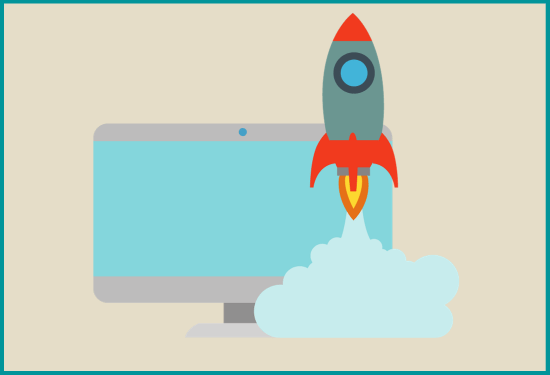
Clients expect freelancers to have websites, and they expect our websites to be professional.
Like your LinkedIn profile, you need to make an awesome first impression so that clients and colleagues will want to learn more about you. And like your LinkedIn profile, your website Home page needs to quickly show that you understand the needs of your clients and can help them meet their needs.
Most of the key messages and content for your website will come from your client-focused LinkedIn profile. But you’ll need to build on your key messages, add some new content, and re-organize your LinkedIn profile content. And you’ll need a clear, visually engaging design.
Your website will pre-sell and pre-qualify clients. When clients contact you, they’ll already know a lot about you and your services. So you won’t have to actively “sell yourself,” the part of freelance marketing that freelancers hate most.
So you’ll be able to do less marketing.
Make an awesome first impression with your website
Clearly and quickly tell clients and colleagues:
- What you do (your services)
- Who you do it for (your target clients)
- How what you do benefits clients.
Write content that’s compelling. Include the essential content for freelancers, and make it scannable.
Highlight the benefits clients get when they work with you in key messages. Use your key messages in headlines and subheads.
Create a remarkable home page, because if your home page is ordinary or bad, you won’t make an awesome first impression. And clients will move on to the next freelancer on their list. A remarkable home page includes:
- Images that contribute to your key messages (or no images)
- A header banner with your key message and a subhead (or blurb)
- Shortcut boxes
- A clear call to action with your contact information
- A design that’s optimized for multiple screens.
Learn more about how to develop your freelance website
How to Win More Clients with Your Freelance Website and Do Less Marketing
Free tool: Awesome Freelance Website Checklist for website content (text), pages, writing, and design
A freelance website clients will stay on
Designing your website yourself is a deadly mistake that will drive clients away (unless, of course, you’re a professional freelance website designer).
Templates in drag-and-drop website builders like Squarespace, Weebly, or Wix make it seem like it’s very easy to design your own website. But if you don’t have strong design knowledge and the technical ability to adapt templates to a freelancer’s needs, your website will be amateurish. And clients will find another freelancer.
But if you work with a professional website designer, you get a customized, visually engaging website that shows why clients should choose you to meet their freelance needs.
Some elements of compelling web content, like headlines and subheads, also contribute to amazing web design. Other key design elements are:
- Images that help you convey your key messages, instead of leaving clients wondering why they’re on your website
- Design that looks good on different screen sizes (smart phones, tablets, and computers)
- Home page shortcut boxes
- Fonts that are easy to read online
- Colors that create balance and harmony, and make reading online easy
- Design that loads quickly, so you don’t lose clients
- Easy-to-find contact information and a clear call to action.
Learn more about how to work with a designer
Why a Website Designer Can Help You Get High-Paying Clients
Free tool: Awesome Freelance Website Template
Make an Awesome First Impression when Networking

Now for the hard part for most freelancers—in-person and virtual networking.
The best way to meet clients who can hire you and colleagues who can refer freelance work to you is in-person networking at conferences and meetings. But virtual networking has become a useful supplement to in-person networking.
My definition of virtual networking is “using technology to meet and build trusting relationships with people who can help you build your career—and who you can help back.” That’s the same definition I use for in-person networking but without “using technology.” Virtual networking includes:
- Virtual conferences and events of professional associations
- Online social networks of professional associations
- Forums for freelancers.
Networking doesn’t have to be scary
With the right networking attitude and some knowledge about what works best, networking—whether in-person or virtually—will be easier and less stressful for you. It can even be fun.
And the more you go to networking events, the better—and more comfortable—you’ll get.
Networking is not about “selling yourself.” It’s about getting to know people.
When you’re at a networking event, remember that:
- Everyone is there to network.
- Many of the people there are also shy or scared.
- Most people are nice.
Your Awesome First Impression In-Person or Virtually
Many things are the same whether you’re networking in-person or virtually. Make that all-important awesome first impression when you meet clients and colleagues by:
- Dressing for freelance success
- Smiling and being approachable
- Focusing on helping others without expecting anything in return.
Dress for freelance success
How you look is a big part of the first impression of you that clients and colleagues form. Dressing for success is different for in-person networking and virtual networking, In virtual networking, people only see your head and shoulders or a little more.
For in-person networking, wear neat, clean clothes that are appropriate for the networking event and the industry. Business casual works for most networking events, unless your clients and industry require more professional dress. Make sure your hair, hands, and body are clean and neat too.
For virtual networking, only your head and shoulders or a little more shows on camera. So focus on your shirt, hair, and any accessories. The color of your shirt is important. Solid colors are best and there should be some contrast with your background so you don’t blend in with it. Patterns, especially things like stripes and plaids, can look really bad on camera.
Make sure your hair looks neat. If you wear jewelry, keep it simple and tasteful. Sparkling jewelry that may look great in person is glaring virtually.
Along with helping you make an awesome first impression, dressing for success boosts your self-esteem. If you have more self-esteem, then networking will be easier.
Smile and be approachable
Smile and make eye contact. Smiling will relax you and make people see you as reliable and sincere, say psychologists. Eye contact helps you project confidence. Speak in a clear, warm, confidence voice.
When networking in person, encourage people to talk to you with open body language. Don’t, for example, cross your arms.
In virtual networking, when you’re not speaking but you’re on camera, a small image of you will show. Try to smile or at least have a pleasant expression on your face. You should be live for most of the event. But it’s okay to switch off your camera and let your photo show instead of your live image now and then for a few minutes.
To make eye contact virtually, sit parallel to your camera and look into the lens. Like smiling, eye contact is especially important when you speak.
Focus on helping others without expecting anything in return
Since networking is about getting to know people, asking about the other person is a great way to make it less stressful. Show interest in what the person says. Look for ways to help the person, e.g., by introducing him/her to other people or sharing useful information and content.
Helping others without expecting anything in return—or giving more than you take—is the best way to build trusting relationships with freelance friends, other colleagues, and prospective clients.
The people you help will remember you when they have a freelance job or something else to share. It’s also easier to ask someone for help if you’ve helped her or him.
More tips on making an awesome first impression at networking events
12 Ways to Make Networking Events Amazing, Not Scary
What Happens When You Play Nice (Give More, Take Less)
What Else You Need to Know About Virtual Networking
 If you want to make an awesome first impression in virtual networking, then you need to have the right technology and a clean, uncluttered background.
If you want to make an awesome first impression in virtual networking, then you need to have the right technology and a clean, uncluttered background.
The right lighting is essential to looking professional online. Normal overhead lights aren’t flattering and usually look glaring in a virtual meeting or event.
Having the right light behind your computer’s camera makes the biggest difference in how you look. Buy a USB LED video light and put it behind your computer’s camera. These are small, lightweight, easy-to-use lights.
Also, what’s around you in the background matters online. Make sure it’s neat and professional. The two easiest choices for your background are:
- Your natural background if it’s neat and professional.
- A Zoom virtual background with a green screen.
If you do virtual networking in a fairly neat office, then you may only need to clean up the part that shows on your camera. If you can’t use your natural background, then you can use one of Zoom’s virtual backdrops with a green screen. A green screen prevents strange visual effects like fuzziness or hair sticking up when you move your head or hands, even slightly.
Practice before you go live with virtual networking
If you practice on camera before a virtual networking event, then you’ll feel more comfortable during the event. Use your free Zoom account and start a meeting to practice.
Try different shirts to see how they look on you and with your background. See how to position your lights and computer so you and your background look their best.
Learn more about virtual networking
6 Tips that Will Help You Succeed in Virtual Networking
Make the Right Impression on LinkedIn
Along with developing a complete, client-focused LinkedIn profile, networking on LinkedIn will help you rank higher in search results and make an awesome first impression. You need:
- A big, relevant network (500+ connections)
- Ongoing networking on LinkedIn by engaging with other people on their content and sharing your own content.
Once you have 500+ connections, networking on LinkedIn enough to get results only takes about 10-15 minutes a day (Monday through Friday).
Review your LinkedIn feed—the content that shows up when you click on your LinkedIn Home page—2-3 times a day. Comment on relevant posts by relevant people. About once a week, do your own posts. Relevant content includes:
- News and updates about your industry or specialty(ies)
- Tips on being more productive
- Other useful free content like blog posts, podcasts, and webinars.
Learn more about how to build your connections and network on LinkedIn
10 Ways to Get 500+ Connections on LinkedIn Fast
How to Use LinkedIn Algorithm Changes to Boost Your Visibility
Conquer Short Attention Spans with Your Awesome First Impression
While you can’t change shrinking attention spans, you can show that you’re trustworthy and competent by:
- Developing a complete, client-focused LinkedIn profile
- Developing a compelling, client-focused freelance website
- Knowing how interact with people during in-person and virtual networking skills.

Learn More About Making an Awesome First Impression
Content from The Mighty Marketer
The Ultimate LinkedIn Profile for Freelance Success This Year
Free Tool: Ultimate LinkedIn Profile Checklist for Freelancers
10 Ways to Get 500+ Connections on LinkedIn Fast
How to Use LinkedIn Algorithm Changes to Boost Your Visibility
Websites
How to Win More Clients with Your Freelance Website and Do Less Marketing
Why a Website Designer Can Help You Get High-Paying Clients
Networking
8 Ways to Build Your Network and Achieve Freelance Success
6 Tips that Will Help You Succeed in Virtual Networking
12 Ways to Make Networking Events Amazing, Not Scary
Free Tool: Ultimate Guide to Networking for Freelancers
Other Content
Melanie Dodaro, The Secret to Getting on Page One of LinkedIn’s Search Results
Rebecca Knight, How to Make a Great First Impression, Harvard Business Review
Serenity Gibbons, You And Your Business Have 7 Seconds To Make A First Impression: Here’s How To Succeed, Forbes