How to Use LinkedIn Algorithm Changes to Boost Your Visibility
 Boost your visibility on LinkedIn—and get found by more clients looking for freelancers—by learning how LinkedIn’s algorithm works.
Boost your visibility on LinkedIn—and get found by more clients looking for freelancers—by learning how LinkedIn’s algorithm works.
More freelancers are now getting clients through LinkedIn as more clients are searching for us there. That’s why 61% of freelancers who use LinkedIn said it’s “important” or “very important” in getting clients in my 2023 survey on freelance marketing.
Your activity is one of three criteria LinkedIn uses to generate search results, along with your profile and your connections. The key parts of LinkedIn activity are content (primarily posts) and comments on other people’s posts.
This was a response to the increase in personal content shared during the pandemic, which led to complaints from members who wanted to see professional content.
“LinkedIn’s algorithm changes present an opportunity for users to build genuine, meaningful connections and engage more authentically with their network,” says Melonie Dodaro in Decoding the Latest LinkedIn Algorithm Changes: What’s Hot, What’s Not.
Focus on More Relevant Content for Your Followers
What you see and don’t see in your feed is based on LinkedIn’s algorithm. Now, LinkedIn prioritizes relevant content and shows that content to more of your followers.
Sharing Relevant Content
Now, LinkedIn’s algorithm prioritizes posts that offer knowledge and advice and shares those posts with users who might find it useful. “We are looking to see that you are building a community around content, and around knowledge-sharing that you are uniquely qualified to talk about,” says Dan Roth, LinkedIn’s editor in chief.
Sharing knowledge and advice is a great way to reach people with your posts who don’t currently follow you, along with building relationships with people you’re already connected with. It gives us access to more people from outside our networks. Nearly 40% more people are now seeing content from people outside their network (as of June 2023).
Showing More Posts to Your Followers
Also, LinkedIn now prioritizes showing your posts to your followers. LinkedIn made this change to the algorithm because people get the most valuable content from people they know and respect.
LinkedIn had seen a 10% increase in people viewing posts from people they follow (as of June 2023), according to Jason Feifer in LinkedIn Changed Its Algorithms — Here’s How Your Posts Will Get More Attention Now.
What LinkedIn Algorithm Considers Knowledge and Advice
LinkedIn’s algorithm is determining which posts contain genuine knowledge and advice. According to Roth, LinkedIn wants its users to build a community around content they are uniquely qualified to discuss.
Dodaro notes 4 metrics that LinkedIn uses to chooses posts that offer knowledge and advice.
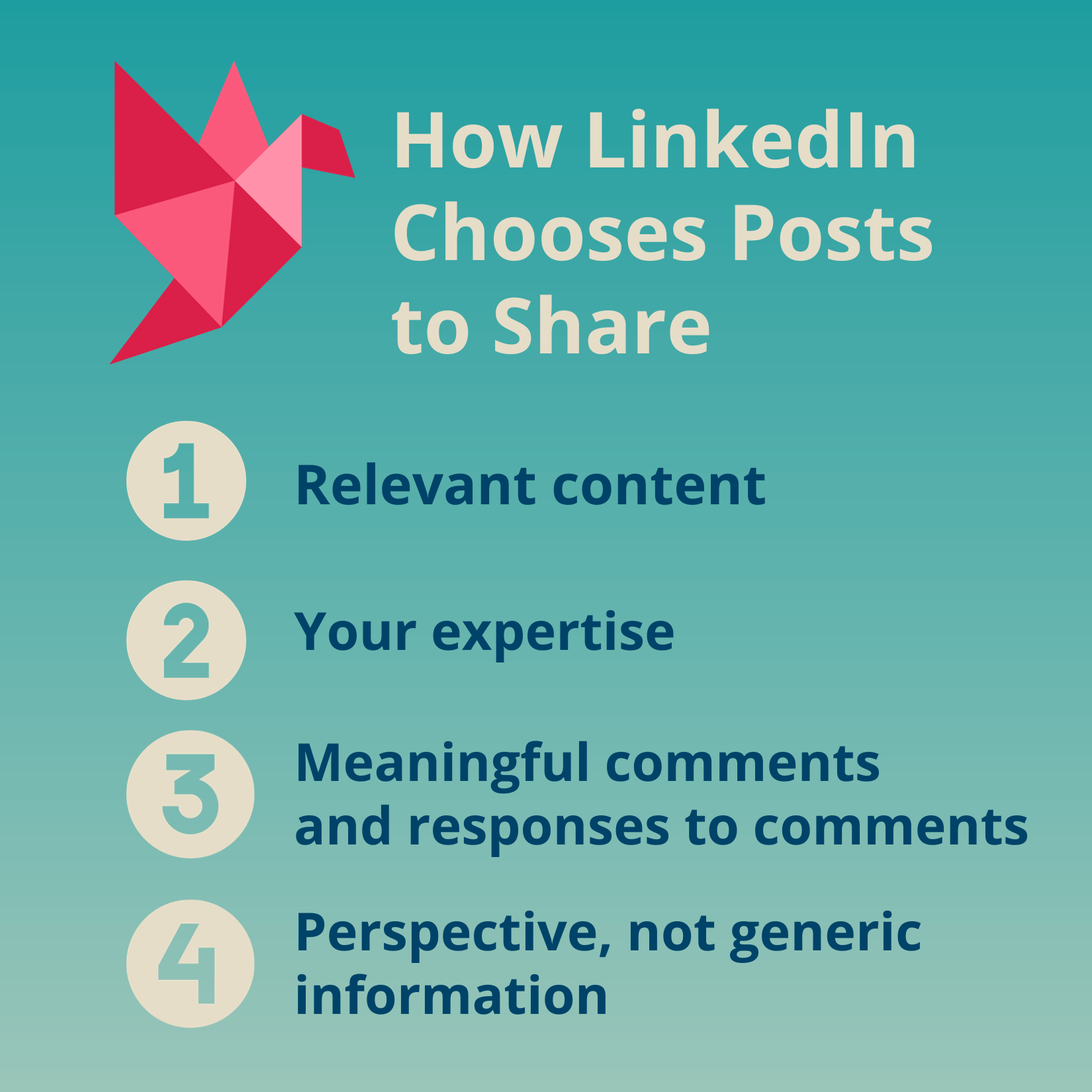
1. Content that’s Relevant to the Audience
LinkedIn reviews every post to see who to show it to, based on relevance. Since users say that they get the best content from people they know, LinkedIn is now sharing more posts from first-degree connections and from members who follow you, says Andrew Hutchinson in LinkedIn Shares New Insights into its Latest Algorithm Updates, Social Media Examiner.
If you want more people to read and comment on your posts, you need to have relevant connections, especially your first-degree connections. Having relevant connections also helps you rank higher in search results when clients are looking for a freelancer on LinkedIn. Relevant connections are people who work in your industry(ies), do similar work, or are related to you and your work in another way.
Learn more about finding relevant connections and building your network
10 Ways to Get 500+ Connections on LinkedIn Fast
2. Your Expertise
Write about what you know and show that you know in your profile. LinkedIn won’t share your posts with your connections and followers if you don’t have expertise in the topic you’re writing about.
3. Meaningful Comments and Your Responses to Comments
In the past, LinkedIn focused on the number of comments. Now, LinkedIn looks for meaningful comments related to the post’s content.
So when you’re commenting on other people’s posts, write a meaningful comment instead of something like “Great article” or “I agree.” This will help other members become more visible.
If you write meaningful comments, then the members who wrote the posts are likely to write meaningful comments on your posts. So you’ll both increase your visibility on LinkedIn.
LinkedIn also considers the relevance of the people who are commenting on your posts. For example, I post a lot about freelancing. So LinkedIn looks for other freelancers who are commenting on my posts.
Responding to comments on your posts has always been important in engaging your audience and increasing your visibility. Now, this is even more important because LinkedIn will show the post to more people if you respond to comments.
4. Share Your Perspective, Not Generic Information
LinkedIn is looking for posts that include the member’s perspectives or insights, not just sharing generic content. “Posts that offer personal insights or opinions are more likely to be promoted,” says Dodaro.
But make sure that your perspectives, insights, and opinions are professional. Showing your personality can help engage people, but don’t share too much or be controversial.
5 Ways to Write Shareable Content

1. Know your audience
Who are you trying to reach on LinkedIn? You can’t write relevant posts if you don’t know who you’re writing for. Write posts based on your audience’s needs and interests.
2. Post about a few relevant topics
Content that your connections and followers would find interesting and valuable is relevant. This includes:
- Advice and tips about relevant topics and industries
- News and updates about your industry or specialty(ies)
- Comments and opinions on newsworthy topics or industry news.
Choose a few topics that interest you and your audience. For example, I post mostly about freelancing; productivity; mindset; and health, medicine and medical writing.
If you consistently post about a few topics, then LinkedIn is more likely to show your posts to more people. And you’ll build a reputation as an authority on those topics.
Learn more about writing relevant posts
How to Increase Your Visibility on LinkedIn
3. Make it easy for people to engage with you
“Ask open-ended questions, initiate thought-provoking discussions, or share contrarian industry opinions. Such tactics can encourage substantive responses from your audience,” says Dodaro.
People like to offer advice and answer questions on LinkedIn. So LinkedIn will share your posts more widely and people will feel more engaged with you.
4. Be active consistently
Post, and comment on other people’s posts, regularly. This will show that you’re an active LinkedIn user and prompt LinkedIn to share more of your content.
Take a few minutes every or most weekdays to review your feed and comment on other people’s posts. I usually do this two or three times a day. Focus on relevant posts by relevant people.
For your own posts, LinkedIn suggests daily posting as “optimal to maintain consistent engagement with your audience,” says Hien Mai, in What Really Works On LinkedIn? Answers From The LinkedIn Team. You probably don’t need to post that often. I now recommend posting twice a week.
5. Respond to comments
Increase engagement by responding to every comment people make on your posts. Very few people do this, so if you do, you’ll stand out.
Responding to comments will prompt LinkedIn to share your posts more widely. And it will help you build a relevant network, as people who comment on your posts and aren’t already connected to you are likely to accept an invite from you.
How to Make Your Feed More Relevant
You have some control over what you see (your feed) and don’t see on your feed. To control what you do see, LinkedIn recommends that you “follow people and companies you want to hear from, and engage with their content when it interests you,” says Hien Mai, in What Really Works On LinkedIn? Answers From The LinkedIn Team.
To follow a person or company, click “+ Follow” next to the name and headline. If you’re already connected, you won’t see this option.
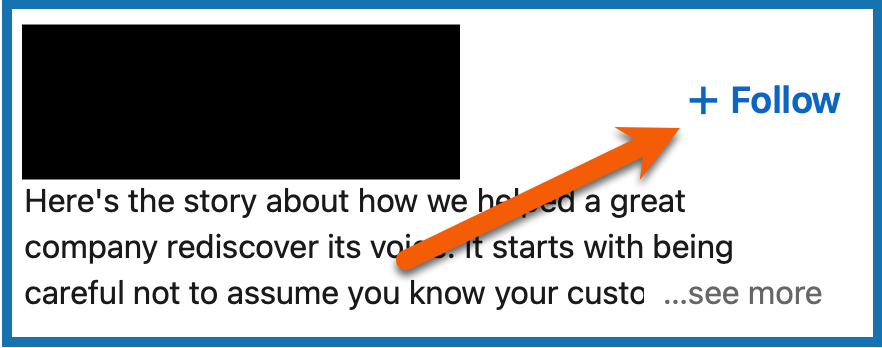
And you can also control what you don’t see. If you don’t want to see posts by a member or on a specific topic by clicking the three dots (…) on a post.

Then choose “I don’t want to see this” or unfollow the person. If the person’s posts are really annoying or inappropriate, you can remove the connection or report the post.
You can also save posts you want to refer back to later.

“Remember, on LinkedIn, it’s not about reaching the most people – it’s about reaching the right people,” says Melonie Dodaro.

Learn More About LinkedIn and its Algorithm Changes
Content from The Mighty Marketer
How Freelancers Market Their Services: 2023 Survey Results
How to Increase Your Visibility on LinkedIn
10 Ways to Get 500+ Connections on LinkedIn Fast
The Ultimate LinkedIn Profile for Freelance Success This Year
The Ultimate LinkedIn Profile Checklist for Freelancers
Other Content
Melonie Dodaro, Decoding the Latest LinkedIn Algorithm Changes: What’s Hot, What’s Not, Top Dog Social Media
Jason Feifer, LinkedIn Changed Its Algorithms — Here’s How Your Posts Will Get More Attention Now, Entrepreneur
Andrew Hutchinson, LinkedIn Shares New Insights into its Latest Algorithm Updates, Social Media Examiner, Social Media Examiner
Hien Mai, What Really Works On LinkedIn? Answers From The LinkedIn Team