10 Ways to Get 500+ Connections on LinkedIn Fast
 Getting 500+ LinkedIn connections is easier than you might think. That’s great—because you need those connections to rank high in search results when clients are looking for a freelancer on LinkedIn.
Getting 500+ LinkedIn connections is easier than you might think. That’s great—because you need those connections to rank high in search results when clients are looking for a freelancer on LinkedIn.
And having connections in common with the person who is doing the search is the #2 criterion LinkedIn uses to rank search results. The closer your connections are (1st, 2nd, or 3rd degree; explained below), the higher you’ll rank.
LinkedIn has chosen 500 as the “magic” number of connections. Once you reach that, your profile will say “500+ connections.” No one knows whether you actually have 500 or 30,000—the maximum—1st-degree connections.

If you have 500 + relevant connections, then you have access to at least 250,000 people, including lots of potential clients. And having 500+ connections shows clients and colleagues that you’re serious about LinkedIn.
Connect with the Right People
But LinkedIn connections won’t help you get high-paying clients unless they’re relevant to your freelance business. Relevant connections are people who work in your industry(ies), do similar work, or are related to you and your work in another way.
So while getting to 500+ connections is important, focus on quality over quantity. You don’t need to know someone personally to connect with them. But you do need to have something in common.
Be strategic when you invite people to join your network—and when you accept connection requests from other LinkedIn members.
If you have a small or no LinkedIn network, it will take a bit of time to reach 500+ connections. Linkedin only lets you send 100 invitations a week. But it’s probably best to send fewer invitations, since you need to find the right people to invite to your network. Set a goal you can achieve, like spending 15 minutes a day 3 days a week working on building your network.
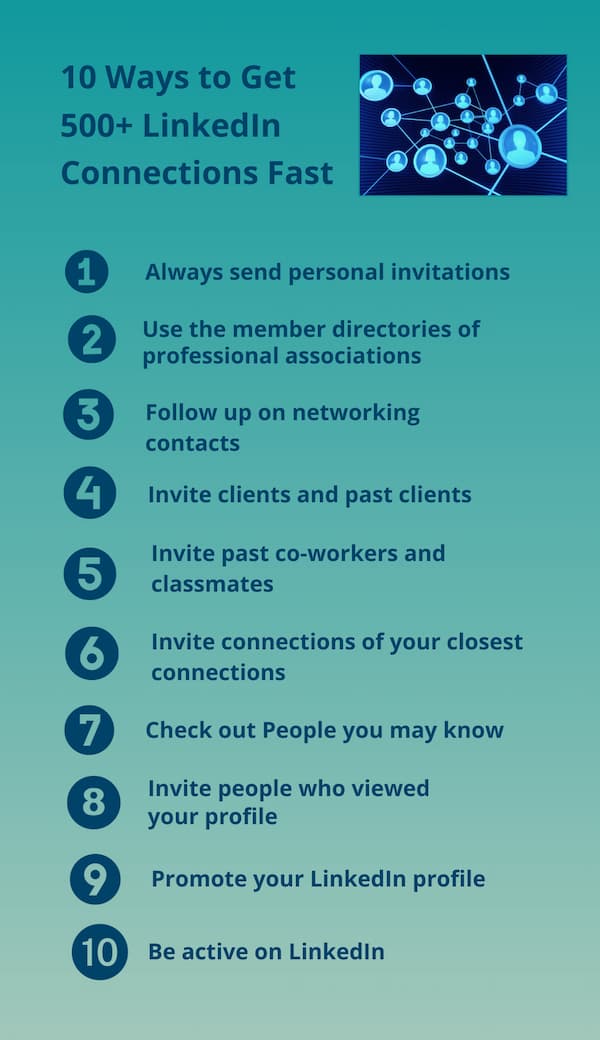
#1. Always Personalize Your Invitations to Reach 500+ Connections
If you send a personal invitation, then people are much more likely to connect with you. Personal notes are limited to 300 characters so you don’t need to say much. And you don’t need to be clever, just polite, professional, and friendly. Give the person a reason to accept your invitation by saying what you have in common.

Here are some templates you can use in different situations.
If you have the same profession:
“Hi Lori. I see we’re both freelance medical writers. Please join my LinkedIn network.”
If you belong to the same professional association:
“Hi Lori. I see that we’re both members of AMWA. Let’s connect.”
If you commented on a LinkedIn post and are inviting the poster to connect:
“I enjoyed reading your post about XYZ Lori, and would like to connect with you on LinkedIn.”
If you met at a professional conference or event:
“It was great to meet you at the STC annual meeting. Let’s connect!”
If you went to the same professional conference or event but didn’t meet:
“I’m sorry that we didn’t get a chance to meet at the STC annual meeting Lori. Please join my LinkedIn network.”
If the person is a potential client be a little more formal:
“Hi Lori. I’ve admired the work of XYZ Company for a long time. I’d like to invite you to connect with me.”
If you went to the same college:
“Hi Lori. I see that we both graduated from Temple University. It would be great to connect with another Temple alum.”
Customize the language for your personal style. For example, ways to write your invitation include:
Let’s connect!
Please join my LinkedIn network.
I’d like to invite you to connect with me.
I’d like to connect with you on LinkedIn.
Personal invitations on LinkedIn mobile
LinkedIn’s mobile app doesn’t prompt you to add a personal note to connection invites. But there’s an easy way to do this.
How to send a personal invitation on LinkedIn mobile
- Search for the person you want to invite.
- Go to the far right to the three dots (. . . ).
- Click the three dots.
- Click Personalize invite.
#2 Use the Member Directories of Professional Associations
This is a really easy way to grow your network fast! Professional associations in your industry(ies), target marketing, or type of freelancing are full of people who are relevant to your freelance business. Their member directories make it easy for you to find hundreds of people to invite to join your LinkedIn network. If you mention in your invitation that you are both part of the same professional association, people are likely to accept your invitation to connect on LinkedIn.
Start with other freelancers, a key part of your network. If the professional association has a freelance directory, it will be easy to find other freelancers. Search for freelancers who do work that is similar to the work you do or want to do.
Also look for members who work for companies/organizations that you’d like to work for and people who do work that is similar to your work.
#3. Follow Up on Networking Contacts
Invite the people you meet at conferences and events of professional associations and other organizations to join your LinkedIn network. This is a great way to follow up with your new contacts after an event. You can even invite people you didn’t meet but who were also on the attendee list.
#4. Invite Clients and Past Clients
While many clients aren’t active on LinkedIn, it is still good to be connected to them. Invite your current and past clients (who you parted from on good terms) to be part of your LinkedIn network. The people in their networks are likely to include other good clients for you.
Another benefit of inviting current and past clients to connect with you is that you’ll be notified when they move to another company/organization or get a promotion. Sending a message of congratulations often sparks a conversation that could lead to freelance work.
Want to know more about LinkedIn?
The Ultimate Guide to LinkedIn for Freelancers: How to Get Freelance Work and Grow Your Business
#5. Invite Past Co-Workers and Classmates
Past co-workers and classmates are also good connections for freelancers. It’s likely that their work is similar to yours and having access to their networks will benefit you.
#6. Invite Connections of Your Closest Connections
Search your connections for people you know well. Look at their connections for people who could also be good connections for you.
But don’t refer to the mutual connection in your invitation (e.g., “we both know Lori De Milto”). Most of us have many LinkedIn connections who we barely or don’t know. So even though you have a mutual connection, the person you’re inviting may not recognize the name.
Find something else you have in common. For example, the person may be a member of the same professional association as you are. Or you may see something in his/her profile that you have in common.
How to see the connections of your connections
- Go to your profile
- Click on the number of connections you have in your header
- Scroll through your connections and look for people who may have good connections for you
- Click on the person’s profile and click on the number of connections in his/her header
- Review the connections for potentially useful connections
#7. Check Out People You May Know
Under My Network, LinkedIn prompts you to connect with “People You May Know.” LinkedIn puts these into categories. My categories include:
- People you may know from Temple University (my college)
- People you may know with similar roles
- People you may know in Greater Philadelphia (these people are not likely to be relevant connections for me).
Don’t just start inviting all of these people to be part of your network. Review their titles and if you need more information, click on their profiles first.
Invite people who are relevant to join your LinkedIn network. But never click “Connect.” If you do this, then LinkedIn will automatically send the default invitation. Instead, search for the person by name and click on his/her profile. Then when you click Connect, LinkedIn will prompt you to add a personal note.
#8. Invite People Who Viewed Your Profile
People who viewed your profile are already interested in you and are likely to be relevant connections. Review their titles and if you need more information, click on their profiles. If they seem relevant, invite them to join your LinkedIn network.
How to see who viewed your profile
- Go to your profile
- Scroll down to Your Dashboard
- Click on Who Viewed Your profile
#9. Promote Your LinkedIn Profile
If you promote your LinkedIn profile on your email signature, website, etc., more people will invite you to join their network. This is another easy way to reach 500+ connections. An email signature with your LinkedIn profile URL and maybe a message like “Let’s connect!” is especially helpful, since we all send lots of emails.
#10. Be Active on LinkedIn to Reach 500+ Connections
Being active on LinkedIn will help you meet more relevant people to connect with. Also, being active will help you rank higher in search results when clients are looking for a freelancer. Activity is the #4. criterion in LinkedIn’s search algorithm.
Activity means sharing content and engaging with other people on your content and their content. Whether you’re posting your own content, responding to comments on your posts and articles, or commenting on other people’s posts and articles, always be professional.
Review your LinkedIn feed—the content that shows up when you click on your LinkedIn home page—2-3 times a day. Comment on relevant posts by relevant people.
Every comment is a mini-ad for your business, because your name and the beginning of your headline show before your comment, along with your photo. Read the post and write a meaningful comment. If the person replies to your comment, he/she is likely to accept an invitation to connect from you.
And read the comments of other people. Commenting on their comments is an easy way to find more relevant people to invite to be part of your network.
About once a week, share relevant content in your own posts. Relevant content includes:
- News and updates about your industry or specialty(ies)
- Tips on being more productive
- Other useful free content, like blog posts, podcasts, and webinars.
Include at least a few sentences about the content, usually with a link to the full content (news, blog post, etc.).
Like comments, every post is a mini-ad for your business. Posts show your name, the beginning of your headline, and your photo.
How to write a post
- Go to the top of your LinkedIn home page.
- Click on Start a post.
- Character count limit: 1,300 characters
Types of LinkedIn Connections
LinkedIn has 3 levels of connections.
1st-degree connections
These are direct connections. Either you invited the person to connect with you or he/she invited you to connect with him/her. 1st-degree connections:
- See each other’s connections (usually; this depends on the settings each person uses)
- Can send direct messages for free
- Automatically follow each other.
Following means that you will see some of their content and they will see some of yours.
LinkedIn has a very complicated algorithm for deciding which content to show you. If you want to keep seeing a connection’s content, comment on it regularly.
2nd-degree connections
These are connections of your 1st-degree connections. Having access to these people can gives you a huge network. Say that you have 500 1st-degree connections, who each have 500 1st-degree connections. Your network is now 250,000 connections.
You can send 2nd-degree connections an invitation by clicking the Connect button on their profile page. You can’t message them for free.
3rd-degree connections
These are people who are connected to your 2nd-degree connections. If their first and last names show on their profile, you can click Connect to invite them to be part of your network. If only the first letter of their last name shows, you won’t have an option to click Connect. You can’t message them for free.
Develop a Complete, Client-Focused Profile
If you want to rank high in search results—and to impress clients once they click on your profile—then you also need a complete, client-focused LinkedIn profile. Profile completeness and relevant keywords in the headline is the #1 criterion in LinkedIn’s search algorithm.
A complete profile includes:
- Industry and location
- Profile photo
- Current position (under Experience)
- Two past positions
- Education
- At least three skills.
You also need to have at least 50 connections.
The most important part of your LinkedIn profile is the headline. You can use up to 220 characters to attract clients and make them want to learn more about you.
Clearly say what you do and how you help your clients. Use relevant keywords to rank higher in search results, especially “freelancer” and “freelance [writer, editor, etc.]” and your services. You can also include the type of clients you work with or other key information.
You don’t have to use all 220 characters. The old LinkedIn limit of 120 characters is usually plenty for a compelling, client-focused headline.
The About section is the second most important part of your LinkedIn profile. And the first 220-270 characters with spaces count most. That’s what shows before clients have to click see more. On mobile devices, about 102-167 characters show.
Make sure the first 220-270 characters build on your headline and offer a clear, concise client-focused message. Put as much of your key message as you can in the first 102-167 characters to attract clients viewing your profile on a smart phone or tablet.
Continue to use the keywords that clients are likely to use to search for a freelancer like you throughout About. Clients often look for keywords related to titles, so use “freelancer” instead of “freelance services,” and “freelance medical writer” (or “freelance ADD YOUR FIELD HERE”) instead of “freelance medical writing.”
Use other keywords related to your services that people will search for, like the type of clients you work with, your key services, and industry-specific keywords.
Focus the rest of About on how you help your clients meet their needs. Briefly summarize your services and your relevant experience and background.
Learn more about developing a complete, client-focused LinkedIn profile:
The Ultimate LinkedIn Profile for Freelance Success This Year
Tired of Struggling to Make a Living as
a Freelancer?
Get practical advice and free checklists, templates, and more.
Learn more about getting 500+ connections and getting results on LinkedIn
Free tools:
The Ultimate Guide to LinkedIn for Freelancers: How to Get Freelance Work and Grow Your Business
Ultimate LinkedIn Profile Checklist for Freelancers
Blog posts:
10 Ways to Get 500+ Connections on LinkedIn Fast
The Ultimate LinkedIn Profile for Freelance Success This Year
9 LinkedIn Mistakes that Keep Clients from Finding You
How to Increase Your Visibility on LinkedIn
How Clients Find Freelancers Like You on LinkedIn
Professional Associations: The Best Way to Get High-Paying Freelance Work

